Posted on: February 02, 2021 07:26 PM
Posted by: Renato
Views: 1397
# Installation and troubleshooting for imagick
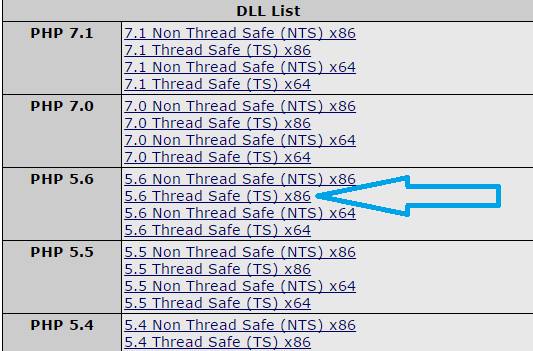
- Installation and troubleshooting for imagick | windows
Dependências ¶
Installation requirements on Windows ¶
Version information does not differ from that above. There are binaries available from http://www.imagemagick.org/ so that you can load this extension on Windows without need for a compiler.
Installation requirements on other platforms ¶
PHP >= 5.1.3 and ImageMagick >= 6.2.4 is required. The amount of file formats supported by Imagick depends entirely upon the amount of formats supported by your ImageMagick installation. For example, Imagemagick requires ghostscript to conduct PDF operations.
Windows 10 + Apache 2.4.37 + PHP 7.2.14 x64 vc15 ts
download:
https://windows.php.net/downloads/pecl/snaps/imagick/3.4.3/php_imagick-3.4.3-7.2-ts-vc15-x64.zip
https://windows.php.net/downloads/pecl/deps/ImageMagick-7.0.7-11-vc15-x64.zip
extract php_imagick.dll to ext/
extract ImageMagick-7.0.7 to one path
ADD ImageMagick-7.0.7/bin to SYSTEM PATH
ADD "extension=imagick" in php.ini
ADD LoadFile "/yourImageMagickPath/bin/CORE_RL_Magick++_.dll" in httpd.conf
Then it works.
=============
Today, I setup a new windows 10 1809 system + Apache 2.4.38 and found a new problem that cannot loaded imagick extension. But after I installed Visual C++ Redistributable for Visual Studio 2015 from MS site, all work ok. And the operation `ADD LoadFile "/yourImageMagickPath/bin/CORE_RL_Magick++_.dll" in httpd.conf` is not need.
#####################################
I've research this solution, here you will find all necessary libraries. Download this http://image_magick.veidrodis.com/image_magick/binaries/ImageMagick-6.6.2-10-Q16-windows-dll.exe
Find your DLLs here http://www.peewit.fr/imagick/
To know which library fit your needs easily run phpinfo()
There you find the following row e.g.
Compiler MSVC9 (Visual C++ 2008)
The MSVC9 tells you that it's compiled with Visual C9, so you need to download the VC9 version. Thats all.
Have nice day, takes me several hours of research.
- http://www.peewit.fr/imagick/
#####################################
Summary of downloads
Note: I chose to update my version of PHP to 7.0.7
Component URL Version required
PHP 7 windows.php.net/download#php-7.0 VC14 x64 Thread Safe (2016-May-25 23:02:16)
Imagick extension windows.php.net/downloads/pecl/releases/imagick php_imagick-3.4.3rc1-7.0-ts-vc14-x64.zip
ImageMagick runtime windows.php.net/downloads/pecl/deps ImageMagick-6.9.3-7-vc14-x64.zip
- https://herbmiller.me/installing-imagick-php-7/
#####################################
How to install and enable the Imagick extension in XAMPP for Windows
- https://www.imagemagick.org/script/download.php#windows
- https://pecl.php.net/package/imagick
- https://girishkr.medium.com/install-imagick-on-macos-catalina-php-7-3-64b4e8542ba2
- https://ourcodeworld.com/articles/read/349/how-to-install-and-enable-the-imagick-extension-in-xampp-for-windows
#####################################
Imagick php windows
1º Install Appserv
Filename: "appserv-win32-2.5.10.exe"
URL download: h*ttp://www.appservnetwork.com/ (without *)
Apache port: 8080
2º Download PHP 5.3(Apache 2.2 doesn't support superior)
Filename: "php-5.3.29-Win32-VC9-x86.zip"
How?: Thread Safe
URL Download: h*ttp://windows.php.net/download#php-5.6 (without *)
3º Stop Apache
4º Delete all contents in the folder "..\AppServ\php5"
5º Copy the zip contents to "..\AppServ\php5"
6º Add line
date.timezone = "America/Buenos_Aires" (This is my zone, find yours in php page)
to the "php.ini" in "c:\Windows\php.ini"
to avoid date error in PHP
7º Start Apache
=============================
IMAGIC(Once PHP 5.3 is installed)
1º Instalññ Image magic 6.7(Not superior, PHP 5.3 doesn't support)
Filename: "ImageMagick-6.7.9-9-Q16-windows-dll.exe"
URL download: http://ftp.icm.edu.pl/packages/ImageMagick/binaries/
2º Download Imagic
Filename: "php_imagick-3.1.2-5.3-ts-vc9-x86.zip"
URL download: http://windows.php.net/downloads/pecl/releases/imagick/3.1.2/
3º In the dir "php5/ext" add the file "php_imagick.dll" from the last zip download(other files doesn't care)
4º Add line
extension=php_imagick.dll
to the "php.ini" in "c:\Windows\php.ini"
5º Restart Apache
#####################################
Install the ImageMagick PHP extension in Windows
In order to install the imagick PHP extension on Windows, you need to know the exact version of your PHP. To do this: open a command prompt and enter these commands:
Determine the PHP version:
php -i|find "PHP Version"
Determine the thread safety
php -i|find "Thread Safety"
You’ll have enabled for thread safe or disabled for not thread safe
Determine the architecture
php -i|find "Architecture"
You’ll have x86 for 32 bits and x64 for 64 bits
- https://mlocati.github.io/articles/php-windows-imagick.html
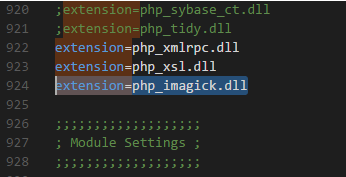
#####################################
On windows it is good to add the tmp folder inside the windows root, so imagick can use it as a temporary one.
c:\tmp
Donate to Site

Renato
Developer